Top 8 Alternatives to Microsoft Forms (Paid and Free)

Microsoft Forms (aka MS Forms) is a US-based software that allows users to collect data through surveys, polls, and questionnaires. Its robust set of easy-to-use and straightforward features have made the software skyrocket in popularity among survey creators.
Despite that, Microsoft Forms often falls short for some users, leading them to seek the services of alternative survey platforms. There are many different reasons why users look at alternatives to Microsoft Forms, some of which include:
- It lacks certain features or functionalities
- It’s a US-based platform
- Limited customisation & design options
- Limited question types & conditional logic
- Lack of proper customer support
Whatever your personal reason for looking for an alternative might be, you shouldn’t settle for a software that doesn’t allow you to create the perfect survey. So, in the next 10 to 15 minutes, we’re going to review the top eight alternatives to MS Forms.
But before we do that, let’s first take a closer look at what you currently get with Microsoft Forms. That way, you’ll know exactly how each alternative compares with Microsoft Forms and whether or not it’s a good option for you.
What you get with Microsoft Forms

Using Microsoft Forms, users can create, distribute, and analyse basic surveys quickly and easily. To create surveys, users can either start from scratch or use one of the platform’s 21 survey templates and eight different question types. Aside from those, some other notable features that users get with MS Forms include:
One drawback to MS Forms is that both the paid and the free plan have limitations. Some of them include the number of surveys you can create, the number of questions you can add, and the number of responses you can get. With the free plan, for example, users can create up to 400 surveys, add up to 200 questions, and get up to 200 responses.
And by upgrading to a Microsoft Personal account (it costs £5.99 per month or £59.99 per year), you’ll only bump up your response limit to 1,000. If you need more, you’ll have to opt either for the Microsoft Apps for Business or the Microsoft 365 Education plan.
SmartSurvey

SmartSurvey is the leading software for survey creation in the UK. Since 2010, SmartSurvey has won several awards and has been used by over 500,000 users, some of which include the NHS, BBC, Aldi, HSE, Royal London, and BAE Systems.
This comes as no surprise considering how flexible, robust, and easy to use SmartSurvey is. Whether you’re a student who needs to collect data for an upcoming dissertation or a private practice that wants to measure customer experience, SmartSurvey can help you do that.
To give you a better insight into why SmartSurvey is the preferred Microsoft Forms alternative, keep on reading. In the section below, we’ll go over eight of SmartSurvey’s flagship features that you can take advantage of as soon as today.
Top 8 flagship features of SmartSurvey
Qualtrics

The US-based Qualtrics is a more complex and enterprise-focused alternative to MS Forms. Using Qualtrics, users can create, distribute, and analyse complex surveys in great detail. As a result of that, the platform is quite pricey and does come with a steep learning curve. Some of Qualtrics' flagship features include:
- Predictive analytics & AI-driven insights
- Real-time reporting
- Advanced question types & skip logic
- The ability to create & test surveys in real time
- Several team members can collaborate on a single survey
- Export results in multiple file formats
Just like Microsoft Forms, Qualtrics pricing reflects free and paid plans. The free plan allows users to have up to three active surveys at any one time, add a maximum of 30 questions per survey, and get a maximum of 500 responses per survey. And although Qualtrics’ free plan is very decent, the features the platform is most well known for are locked behind a pretty steep paywall.
Alchemer

Alchemer, which was previously known as SurveyGizmo, is another great alternative to Microsoft Forms for users who want to take their respondents' experience to the next level. To help Alchemer users achieve that, the platform introduced a feature called Interactive Elements.
What this does is it allows users to add dynamic content to their surveys. Think images, videos, and even JavaScript code. Aside from the Interactive Elements feature, other flagship features of Alchemer include:
- Advanced branching and skip logic
- Advanced question types
- Ability to conduct offline surveys
- Flexible survey design & customisation
- A vast library of survey templates
As far as the cost of Alchemer is concerned, it is one of the more expensive alternatives to MS Forms. Anyone who wants to use Alchemer will get to choose from four different plans, including Collaborator, Professional, Full Access, and Enterprise. The cost of each one in order is £45, £130, and £215 per user per month.
Fortunately, for users who are happy to settle for Alchemer, the platform does offer discounts of up to 52% for users who are willing to pay for their plan annually.
Typeform

Typeform is a great Microsoft Forms alternative for users who want to create more personalised, engaging, and visually appealing surveys, forms, and questionnaires. And despite the fact that Typeform lacks certain features such as user segmentation, reminder emails, and survey automation, it has plenty of great features users can take advantage of, including:
- Advanced reporting and data analysis features
- An intuitive and easy-to-use interface
- Advanced question types
- Advanced conditional logic
- Flexible survey design & customisation
In terms of price, Typeform is more expensive to use than Microsoft Forms. Typeform allows users to choose from several premium plans, including Basic, Plus, Business, and Enterprise. The cost of each of these plans is £25, £49, and £79 per month. The cost of the Enterprise plan will be based on your specific needs.
What’s more is that if you find Typeform to be particularly useful, you can pay for your specific plan in full and save up to 16% of the total cost. With all that in mind, one major drawback to Typeform is that the first few premium plans have a rather low limit when it comes to the number of responses you can get.
The Basic plan, for instance, costs £25 per month and only allows you to get a maximum of 100 responses to your survey each month, which isn't a whole lot. If you want more, you’ll have to pay extra by opting for a bigger plan.
QuestionPro

Since 2005, QuestionPro has been one of the leading US-based MS Forms alternatives. To date, over 5.3 million users have used the tool and over 10 billion questions have been answered. And it’s easy to see why. Using QuestionPro, users can take advantage of several fantastic features, including:
- A library of 350+ survey templates
- Users can create surveys in any language
- Access to over 52 different question types
- Advanced skip logic & branching
- Users can distribute their surveys using multiple channels
With all those in mind, it’s easy to see how much more robust QuestionPro is compared to Microsoft Forms. That does come at a cost, though. To take advantage of the QuestionPro platform, users have to subscribe to one of four plans, which include:
- Essentials (free forever)
- Advanced ($99 per user per month)
- Team Edition ($83 per user per month for a minimum of 5 users)
- Research Edition (the cost will be bespoke to your specific needs and is for a minimum of 10 users)
One major drawback to QuestionPro is that the platform uses the usage-based pricing model. What this means is that every user has to pay extra for every response they get over their plan’s response limit.
SnapSurveys

Snap Surveys is one of the most well-established alternatives to Microsoft Forms. The US-based survey platform has been in business since 1981 and has been at the forefront of helping users measure all kinds of user experience, ranging from remote working to customer satisfaction.
What makes Snap Surveys different to Microsoft Forms is the platforms’ emphasis on customer experience and advanced data analytics. As a result of that, its primary user base is academic and market researchers. Some of Snap Surveys flagship features include:
- Advanced conditional logic
- Advanced question types
- Comprehensive reporting and analysis tools
- Supports the creation of multilingual surveys
- Offline data collection
When it comes to price, compared to MS Forms, Snap Surveys is more expensive and less flexible. When signing up for Snap Surveys, users can pick from four different plans, which include Researcher (for 1 user), Team (for a minimum of 3 users), Corporate (for a minimum of 15 users), and Enterprise (custom to your specific needs).
The cost of each of Snap Surveys paid plans is £82, £63, and £35 respectively and the cost calculated on a per user per month basis. All plans are also billed annually, meaning that if you want to use Snap Surveys, you should prepare to pay at least £984 upfront.
What’s unique about Snap Surveys is that regardless of which plan you choose, you’ll get access to all of the platform’s features. With that said, the smaller your plan is, the more limitations you’ll have, survey responses being one of them.
Jotform
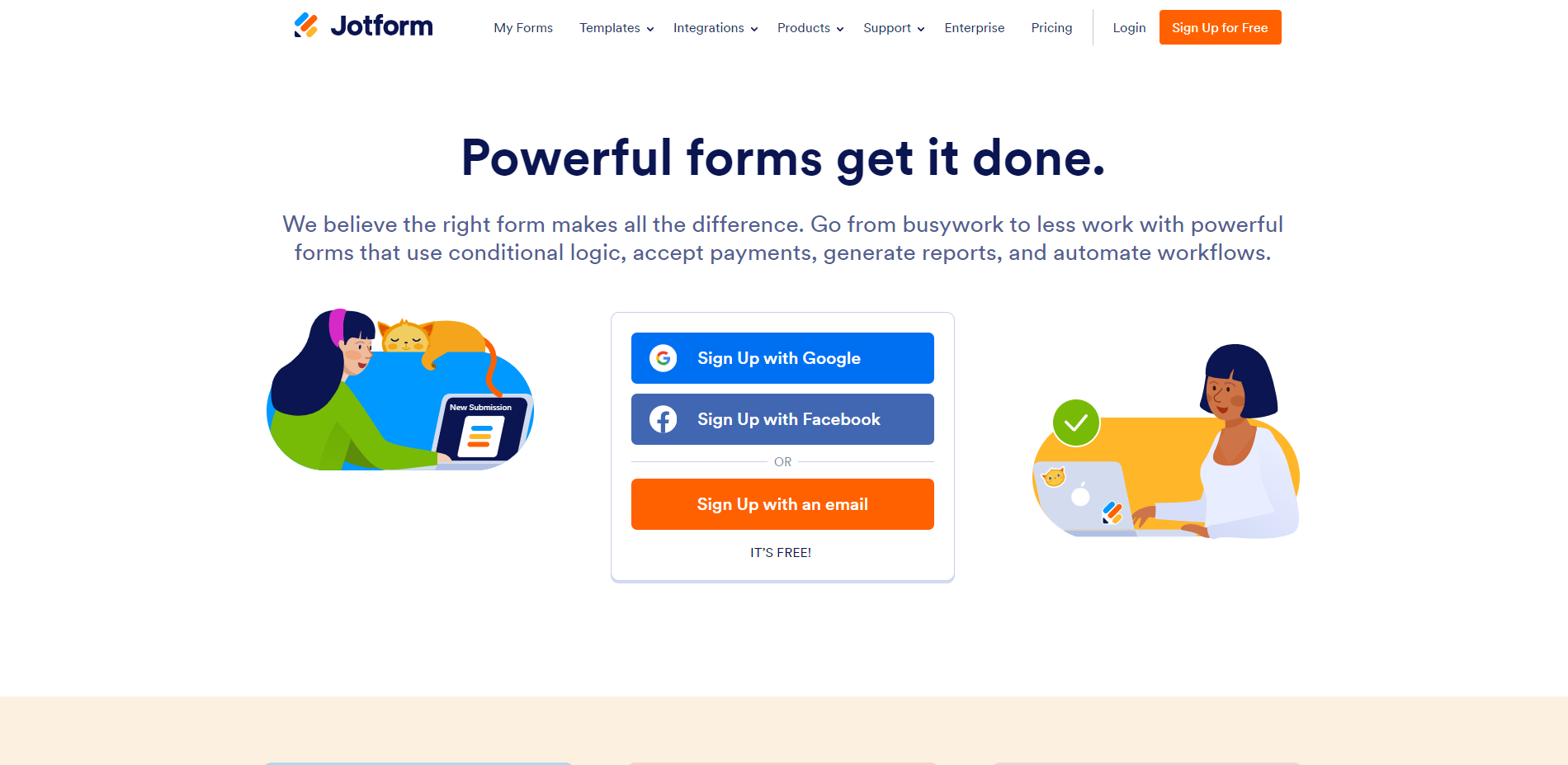
Since 2006 (the year when Jotform was founded), over 20 million users from all over the world have used Jotform, making it one of the leading Microsoft Forms alternatives. In terms of features, the US-based survey platform offers users:
- A drag & drop form builder
- Access to over 1,400 survey templates
- Integration with Stripe, PayPal, and other payment processors
When it comes to the cost of using Jotform, it will depend on the plan you choose. Currently, Jotform allows users to pick from five different plans, including Starter (free), Bronze ($39 per month), Silver ($49 per month), Gold ($129 per month), and Enterprise, which is bespoke to your needs. If you choose to pay annually, the cost of the plans goes down to $34, $39, and $99 per month, respectively.
One downside to Jotform is that unless you go for the Enterprise plan, there will be limits for almost every feature the platform has to offer. The limit itself is determined by the plan you choose. For instance, the Bronze plan only allows you to get up to 1,000 responses on your surveys each month.
So, if you don’t want the success of your survey to be affected because of such limits, you should go for a MS Forms alternative like SmartSurvey.
Google Forms

Google Forms is arguably the closest survey platform to Microsoft Forms in regards to features and functionality. The US-based survey software is part of the wider Google Workspace collection of tools, making it a decent choice to consider over Microsoft Forms.
For one, Google Forms offers users unlimited surveys, questions, and responses. This is something you don’t get with MS Forms, even if you opted for one of their paid plans. That said, this does come at the cost of certain features, as Google Forms is a lot more basic.
For instance, with Google Forms, you get to choose from 17 different templates, whereas with Microsoft Forms, you get to pick from 21 templates. With that said, Google Forms does offer more question types compared to MS Forms (11 vs. 8).
In terms of price, Google Forms is completely free, meaning users can take advantage of any and all features without paying a penny. This isn’t quite the case with Microsoft Forms, as the free plan is quite limited, and if you want more responses, for instance, you’ll have to subscribe to one of the platform’s premium plans.
How to choose the right survey tool for you (in 5 easy steps)
Choosing the right survey tool for your specific needs and budget is essential. That way, you will have the best chance of creating the perfect survey and collecting the data that you’re after. To better your chances of choosing the right survey tool, follow the five steps we’ve discussed below.
Set a budget that works for you
Before you start narrowing down your list of Microsoft Forms alternatives, the first thing you need to decide on is the amount of money you’re willing to invest in getting the best survey software for your needs. That way, you can quickly and easily disqualify all of the available tools that aren’t aligned with your set budget.
When deciding on your budget, it’s also important to decide whether you can spend it at once or if you need to spend it evenly across the entire year. That way, you’ll disqualify any survey tools that charge their clients in a way that doesn’t work for you.
Go for tools that let you try their premium plans for free
There are dozens of Microsoft Forms alternatives on the internet, most of which don’t offer users a free trial on their premium plans. As a result, it can be quite difficult to know whether any particular tool is going to work for you unless you pay to try it out. And as you can imagine, doing that with a handful of tools can end up costing you quite a good chunk of money.
So, unless you’re absolutely sure about a tool, we would recommend sticking to MS Forms alternatives such as SmartSurvey. In the case of SmartSurvey, users can try the platform's premium plans for 14 days without paying a penny.
Stay away from tools with a steep learning curve
Microsoft Forms alternatives with a steep learning curve will require you to invest a significant amount of time and resources in learning the ins and outs of the platform. This is especially true if you want to create a complex survey.
Creating a survey can become a hassle and be frustrating, which is an experience you shouldn’t have to deal with. Not when there are survey platforms that allow you to create the exact survey you need without the learning curve involved.
Let’s take SmartSurvey, for instance. Despite the platform's robust set of features, the platform is extremely easy to use. This also rings true for those who want to create complex surveys with advanced question types and conditional logic.
Look for a tool that ticks all the boxes in regard to features
To pick the right MS Forms alternative, you need to know what features you need from the new platform that Microsoft Forms had and was lacking. Write them down, and start doing your research. That way, it will be much easier to come across a survey tool that ticks all your boxes in regard to features, meaning you’ll be able to create just the survey you want.
Most Microsoft Forms alternatives have a dedicated page of all the platform’s features and what plan you need to unlock them. To give you an example, check out all of SmartSurvey’s features that users will have access to based on the plan they choose.
Don’t neglect data protection & security
Data protection and security are crucial, especially if you’re a large organisation dealing with thousands of respondents. The failure to keep your respondent's data safe can not only ruin your reputation but land you in hot water with the law.
So, the final thing you need to keep in mind before settling on any survey platform is what their data protection and security look like. SmartSurvey, for example, is Cyber Plus Security accredited, conforms to ISO 27001, and vets every potential staff member to the robust BS7858 standard. That way, there are no gaping holes when it comes to data security, which is why SmartSurvey is trusted by the NHS, BBC, Aldi, and many other large organisations.
Conclusion — which is the best Microsoft Forms alternative?
All alternatives to Microsoft Forms have their benefits and drawbacks. However, if we had to pick one above them all, it would be SmartSurvey. SmartSurvey is not only amongst the most complete survey platforms, but it’s also very easy to use.
The flexible and fairly priced plans and the robust set of features make it suitable for every type of user. This is why organisations in the likes of the BBC, NHS, Microsoft, Aldi, and Ofsted have been using SmartSurvey since 2010.












